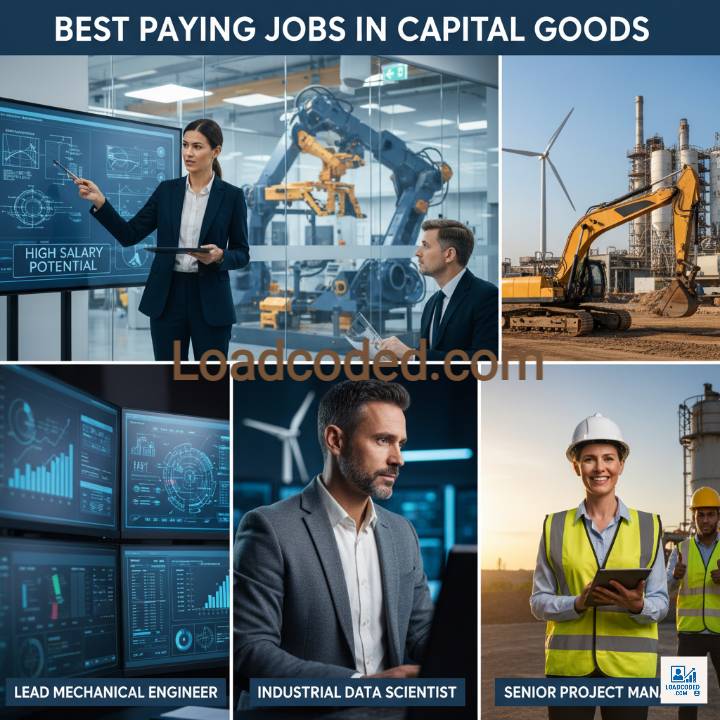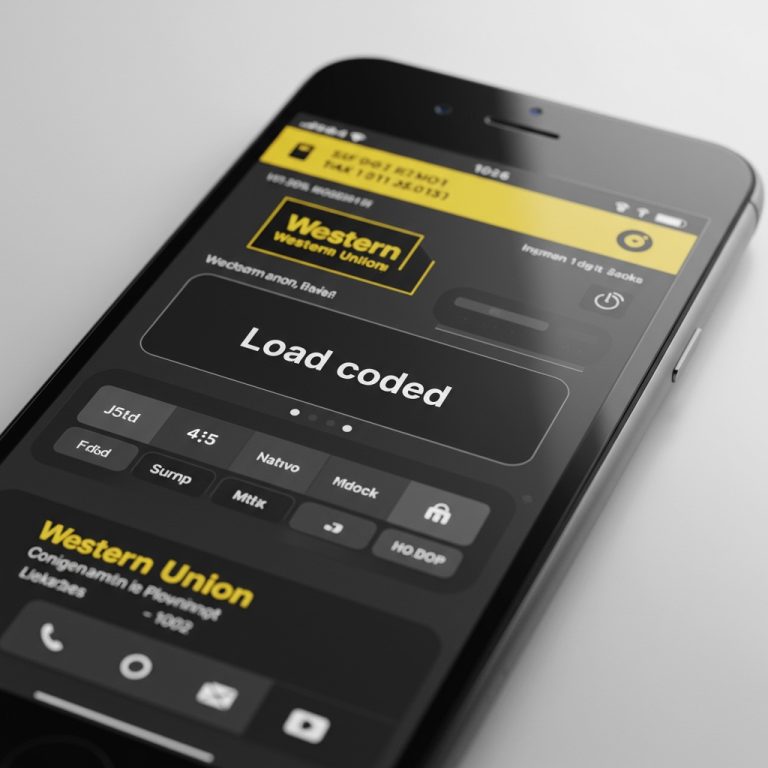How to Make Money with AI as a Graphic Designer
Before you start reading How to Make Money with AI as a Graphic Designer here’s what i want you to do, take a cold cup of any drink and be sipping while you read, Artificial intelligence (AI) is transforming graphic design: by 2024, over half of freelance designers were already using AI tools to speed up their work. AI can automate tedious tasks (like background removal or resizing) and generate creative concepts, letting designers “work faster, scale their businesses, and increase profits”. Studies even show AI-savvy designers earn significantly more – one report found freelancers using AI make 40% more per hour than peers who don’t. In short, AI is a powerful tool, but success still depends on your creative skill and effort.
Below we explore passive income and active freelancing strategies using AI, list key AI tools (with links), and outline strategic ways to scale your design business with AI.
Passive Income Strategies with AI
Passive income means earning money without ongoing client work. Graphic designers can leverage AI to create products or content once and sell them repeatedly. For example, AI image generators (like DALL·E or Midjourney) let you quickly produce unique digital art or templates that you can sell on marketplaces. As one guide notes, “selling digital products is one of the most scalable and profitable passive income streams” for designers. You might design social media templates, mockups, icon sets, fonts, or other assets using AI, then list them on sites like Creative Market, Etsy, or Envato. Once made, these assets can generate revenue for months or years with no additional work.
- Digital Assets and Templates: Use AI to rapidly generate designs (e.g. logos, icons, social-media graphics) and sell them as digital products. For example, tools like Midjourney or DALL·E can create hundreds of variations on a theme in minutes. Package these as Illustrator templates, stock illustrations, or web themes and sell on marketplaces (Creative Market, Etsy, Envato). Over time, a growing catalog of templates becomes “a long-term, automated income source”.
- Print-on-Demand Merchandise: Turn AI art into physical products. AI can help design artwork for t-shirts, mugs, posters, phone cases, etc. Pair your AI-generated designs with print-on-demand platforms (like Printify, Printful, Redbubble or Society6) so products are only created when ordered. For instance, you can generate a collection of artful patterns or humorous illustrations via AI, then upload them to a POD site. When a customer buys a shirt, the platform prints and ships it – giving you passive royalties without inventory. As ElegantThemes advises, pair AI art with a print-on-demand service to sell on your own store or Etsy.
- Stock Graphics and Photos: Sell AI-generated graphics on stock libraries. Upload high-demand content (icons, patterns, background textures, logos, or even photographs) to stock sites like Shutterstock, Adobe Stock, or Freepik. Each time someone licenses your work, you earn royalties. A guide notes that “by focusing on trending topics, optimizing metadata, and uploading consistently, you can turn your unused designs into cash”. Use AI to quickly create and tag many images in popular niches (e.g. business icon sets, abstract art). This turns your idle designs into a steady income stream.
- Online Courses, Tutorials, and Content: Create educational content using your AI expertise. For example, record a graphic-design tutorial series (e.g. “How to design logos with AI”) or write an eBook on using AI in design. Post courses on Udemy, Skillshare or your own site. Once live, students can enroll repeatedly. You can also start a design blog or YouTube channel, use AI to generate high-quality tutorials or design process videos, and monetize with ads or affiliate links. Over time, this evergreen content can earn advertising or subscription income with minimal upkeep.
- Affiliate Marketing: Recommend AI design tools and earn commissions. Many design platforms have affiliate programs (e.g. Adobe Creative Cloud, Canva, Creative Market). You can write reviews or tutorials on your blog or social media, and include affiliate links to AI tools. As Shopify notes, even an affiliate website can bring in “passive income while you focus on other projects”. For example, publish a comparison of AI logo makers or a tutorial for using ChatGPT in design, and earn a cut from any sign-ups.
- Licensing and Prints: License your AI-generated art for reuse. You can offer usage rights for illustrations (e.g. for textile prints, packaging, or stock art). Alternatively, use platforms like Society6 or Redbubble to earn royalties on prints and merchandise. Each sale then pays you a royalty without extra work.
- Memberships and Subscriptions: Build a community around your designs. Use your AI to create valuable recurring content (like design asset libraries or behind-the-scenes tutorials) and offer it to subscribers on Patreon, Substack or a private membership site. This ensures steady monthly revenue while you continue creating.
In all these passive streams, AI helps by scaling your output: you can produce more designs faster, try more ideas, and refresh your products without doubling your workload. The key is to create real value (good designs or useful tutorials); the more valuable and niche your creations, the more customers and passive sales you’ll earn.
Active Freelancing with AI
Active freelancing means working directly for clients – now enhanced by AI. Instead of trading all your hours, you use AI as a productivity boost. For example:
- Offer AI-Enhanced Design Services: Advertise that you use AI tools to accelerate your work. Use generators like Midjourney, DALL·E 3 or Stable Diffusion to quickly produce visual ideas and mockups. For instance, Midjourney can turn a text prompt into a detailed concept art or logo idea. You then refine the AI output with your design skills (adjust colors, tweak composition, add finishing touches). According to Shopify, tools like Midjourney and DALL·E “speed up the process of creating digital art for your clients”, letting you deliver drafts faster. Meanwhile, design editors like Adobe Sensei or Canva’s AI features help refine and layout those images. The result: you impress clients with quick turnarounds, iterate ideas efficiently, and complete more projects per week.
- Command Premium Rates: Using AI can also boost what you earn. Upwork’s data shows freelancers with AI skills charge much higher fees – on average 40% more per hour. Clients know you’re using AI to provide extra value (more concepts, faster edits). You can market yourself as an “AI-augmented designer,” emphasizing that you pair human creativity with cutting-edge tools to get the best results. As Axios reports, businesses still prefer human designers with AI assistance over AI-only solutions. So highlight your expertise: “I use AI tools to explore more design ideas in half the time.”
- Expand Your Service Offerings: AI lets you do things you might not have offered before. For example, you could offer AI logo design packages or AI-driven branding kits using tools like Looka or Tailor Brands. You might also provide website design using AI site-builders (e.g. Divi AI or Framer, which can auto-generate site layouts from text prompts). Even video editing can be “AI-assisted,” letting you offer fast social-media video production (using tools like Pictory or RunwayML). By expanding into these new, AI-powered services, you tap additional client needs.
- Streamline Workflow with Specialized Tools: Integrate AI utilities for routine tasks so you can focus on creativity. For example, use Remove.bg to instantly remove image backgrounds, or AutoDraw to clean up sketches. Let Adobe Sensei auto-tag and auto-crop photos, or use Uizard to turn a hand-drawn wireframe into a prototype. These time-savers mean you can complete revisions or mockups more quickly, satisfying clients sooner and taking on more work. Essentially, AI handles the grunt work so you can bill hours for high-value creative tasks.
- Pitch AI Use to Clients: Some clients are curious about AI. You might explain how AI helps concept development or speed up proof-of-concepts. For instance, tell them “with tools like Midjourney I can generate dozens of design ideas in minutes, then refine your favorites,” and show them examples. This transparency can make them see your use of AI as a perk rather than a shortcut. Again, emphasize that you’re steering the AI – clients still get your professional judgement and customization.
By combining human creativity with AI, you become more productive and can serve more clients. Remember, AI isn’t replacing you; it’s augmenting your skills. As one expert notes, “AI works best when paired with legitimate business ideas and good old-fashioned hard work”. Use AI to do more and better work, and your freelance business will grow.
AI Tools for Graphic Designers
There are many AI-powered tools that graphic designers can use. Below are some popular ones (name linked to its website):
- Adobe Firefly – A generative AI suite (integrated into Photoshop/Illustrator) for creating and extending images with text prompts. Its Generative Fill lets you seamlessly add details or backgrounds to photos.

- Canva – A user-friendly design platform with AI features. Canva can suggest layouts, color palettes, and fonts for your designs. Its AI helps automate design choices, making it easy to produce polished social media graphics or presentations.

- Midjourney – A powerful text-to-image generator on Discord. Describe a scene or style in words, and Midjourney creates highly detailed artwork (from concept art to logo concepts). It’s great for brainstorming unique visuals or mood boards.

- DALL·E 3 – OpenAI’s advanced image generator (via ChatGPT). Like Midjourney, it converts text prompts into original images. (Built with safety features and license-friendly models, it’s widely used for AI art.)
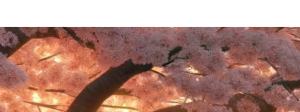
- Stable Diffusion – An open-source text-to-image model. When paired with ControlNet or other tools, it gives granular control over image composition and style. Designers can install it locally or use web interfaces to create custom art.

- Remove.bg – An AI background-removal tool. Upload any photo and it instantly cuts out the subject. It delivers professional-quality cutouts without manual masking. Very handy for e-commerce images or any design needing transparency.
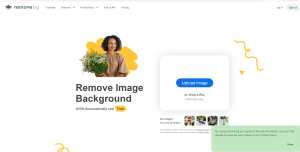
- Looka – An AI logo-maker. Enter your brand name and preferences, and Looka’s AI generates dozens of logo designs in seconds. Useful for quick logo concepts or when prototyping brand identities.
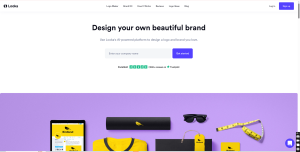
- Let’s Enhance – An AI image-upscaler. It can take a low-resolution or blurry image and enhance it to high quality. This is ideal when you need high-res graphics but only have small originals.
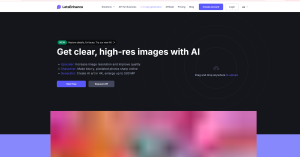
- Khroma – An AI color tool. Khroma learns your favorite colors and then generates endless palettes that match your style. Great for inspiration or ensuring brand colors stay cohesive.
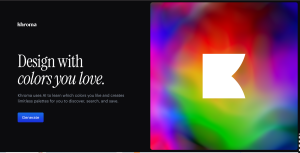
- Uizard – An AI prototyping tool. Draw a wireframe on paper or in another app, upload it, and Uizard converts it into a clickable digital mockup. Accelerates the process of UX/UI prototyping.
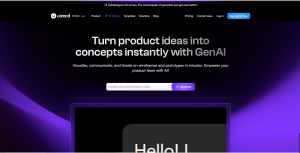
- Adobe Sensei – Adobe’s AI framework. Sensei powers many Creative Cloud features, automatically cropping, tagging, or adjusting images. For example, it can smartly select objects, balance color, or lay out content with minimal effort. (Using Adobe tools with Sensei means many edits can be AI-assisted.)
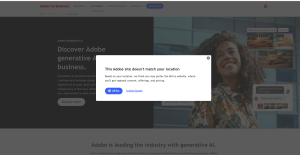
- AutoDraw – A quick-sketch assistant. Doodle a rough sketch and its AI suggests clean illustrations that match. Handy for rough storyboards or basic icon ideas.
Each of these tools specializes in tasks that graphic designers often face. By incorporating them into your workflow, you can create and iterate designs much faster.
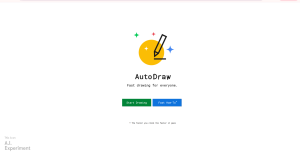
Strategic Ways to Scale Your Design Business with AI
AI not only helps execute designs, it can transform your business strategy. Here are key ways to grow and scale:
- Automate Routine Tasks for Volume: Use AI to handle the boring parts of design (resizing images, removing backgrounds, formatting layouts). As Sessions College notes, AI “automate[s] tasks” like these. This efficiency frees you to take on more projects. For example, if you normally spent hours cutting out product shots, AI can do it in seconds, so you can finish more orders each week. Essentially, AI acts as a “force multiplier” – you get more work done in the same time.
- Offer New AI-Enhanced Services: Add services that specifically leverage AI so you stand out. You could sell AI-generated art prints, offer logo design packages (powered by AI concepts), or provide AI-based branding consultations. For instance, generating custom artwork for social campaigns using Midjourney or automating entire ad designs with Canva’s AI can become premium offerings. Clients may pay extra for this high-tech edge. Remember, Upwork data shows designers who use AI can charge 40% higher rates, so market your AI skills as a value-add.
- Create Passive Income Streams from AI Assets: Build scalable products as discussed above. Treat these products as separate revenue lines that multiply your income. For example, compile your best AI art into print-on-demand merchandise, or package a set of AI-generated templates and license them. These efforts cost little to maintain after creation. As one expert advises, focus on real value – use AI to create something customers find truly useful or beautiful, and you’ll earn recurring returns.
- Leverage Content Marketing: Use AI to grow your brand presence. Write blog posts or make videos about AI in design, using AI tools to help with writing or video editing. This positions you as an authority. For example, you could blog about “How to use [Tool] for social media graphics” (using AI to help draft the post). Over time, SEO and audience engagement can bring in inbound leads or affiliate clicks. Scaling isn’t just about doing more design work — it’s also about marketing smartly.
- Continuously Learn and Adapt: AI evolves rapidly. Stay ahead by learning new AI tools and techniques. Experiment often and adopt the best ones. This keeps your offerings fresh and lets you charge ahead of competitors. As one designer puts it, those who use AI effectively will “work faster” and get ahead. Regularly update your toolkit (like adding a new AI plugin or trying the latest generator) to keep innovating. Over time, this cumulative progress in efficiency and skill will dramatically scale your capacity and profits.
In all these strategies, remember the principle: AI should enhance your existing strengths. It’s “best when it allows you to do more of what you’re already good at”. By combining AI efficiency with your design expertise, you can handle more projects, diversify your income, and grow your business without burning out.
Summary
AI offers graphic designers new and powerful ways to make money. By automating tedious work and generating creative ideas, AI can increase productivity and open up both active and passive income streams. Freelancers who embrace AI gain a clear edge – reports show they earn significantly more and complete projects faster. However, AI is not a shortcut to instant wealth. As one expert warns, “AI is a tool, not a get-rich-quick hack”. Success comes from using AI intelligently – pairing it with your skills, hard work, and valuable design ideas.
In practice, start small: experiment with a few AI tools (see below), apply them to your next project, and gradually incorporate them into your workflows. Over time, you’ll discover what passive products and premium services resonate with clients. The more you focus on delivering real value (great designs, helpful content, useful products), the more your AI-powered efforts will pay off. With dedication and smart strategy, you can turn AI into a profitable partner in your graphic-design career.
FAQs
What are some AI tools I should learn as a graphic designer?
Popular AI tools include generative art platforms and design assistants. For image generation, Midjourney and DALL·E 3 are widely used for creating concepts from text prompts. Adobe Firefly (built into Photoshop/Illustrator) offers AI fills and text effects. Tools like Canva have AI layout and color suggestions. Other useful tools are Remove.bg (for background removal), Looka (for AI logo ideas), Let’s Enhance (to upscale images), and Khroma (for color palettes). Each tool has a learning curve, but they all can significantly speed up your design work.
How can I generate passive income with AI as a designer?
Use AI to create scalable products that sell repeatedly. For example, design templates, fonts, or illustrations with AI and list them on marketplaces (Etsy, Creative Market, Shutterstock). Each sale is passive revenue. You can also sell AI-generated prints and merchandise via print-on-demand platforms. Another approach is affiliate marketing: build a blog or course around AI design tips and earn commissions on tool referrals. The key is to produce something of lasting value (e.g. quality templates, engaging tutorials) so it continues to sell or draw audiences over time.
How do I use AI in my freelance design work to earn more?
Incorporate AI into your workflow to be more efficient and creative. Use AI generators (Midjourney, DALL·E) to quickly draft design ideas, then refine them manually. Automate routine edits with tools like Remove.bg or Adobe Sensei so you can focus on high-level design. This lets you deliver faster and take on more clients. Since AI can speed up work, you can also justify higher rates: Upwork data shows AI-using designers make ~40% more per hour than others. Always emphasize that you’re leveraging AI to give clients better value, not replacing your expertise – businesses trust human-AI teams over AI alone.
Is AI replacing graphic designers? Should I be worried?
AI is changing the industry but isn’t replacing skilled designers. AI excels at repetitive or initial tasks (like sketching layout ideas or creating variations), which actually frees you to focus on creative strategy. In fact, evidence shows designers who use AI see income boosts rather than job loss. As Axios reports, managers still “trust humans working with AI” more than AI-only outputs. In other words, AI is a tool that augments your work. By staying creative and learning new tools, you’ll become more valuable, not obsolete.
What about legal or ethical issues with AI-generated design?
It’s important to ensure your AI-generated content is license-safe. Use tools that are trained on public-domain or licensed datasets (Adobe Firefly, DALL·E 3, etc.). When selling AI art, avoid infringing copyrights (e.g. don’t generate trademarked characters or plagiarize styles). One expert advises: think of your own ideas and use AI to execute them, rather than trying to profit from copyrighted imagery. Always check each platform’s policy (some stock sites still ban pure AI art). When in doubt, add your personal creative input or transform AI outputs significantly. This way, your designs are both unique and legally sound.
Where can I learn more about AI for design?
Many online resources exist. Blogs like Sessions College’s “Best AI Tools”, Adobe’s own tutorials, and communities (Reddit’s r/graphic_design or r/StableDiffusion) are good starts. Experiment with free versions of tools (DALL·E mini, Remove.bg, Canva’s free plan). Take small projects to build your skills. Over time, you’ll discover which AI tools fit your style and business, enabling you to make money more effectively.